Recover Deleted Text Messages on iPhone
Recover Deleted Text Messages on iPhone
Check Last Backup Date
Step 1: In the Settings app, tap on your name to open your Apple ID settings.
Step 2: Select iCloud from the list of options.
Step 3: On the next screen, scroll down and tap “iCloud Backup.”
Step 4: Check the time of the last backup, if it is before you deleted the message then proceed to the “Erase iPhone Data” section. If the backup is after deletion, you will need to try one of the other options for recovery.
Before moving on to the next step, it is important to make sure you know your iCloud password. If you’re not confident then from your Apple ID page, scroll to the bottom and sign out and sign back in again to confirm you have to right password.
Erase iPhone Data
Step 1: Back to the main menu of the Settings app, choose the “General” menu.
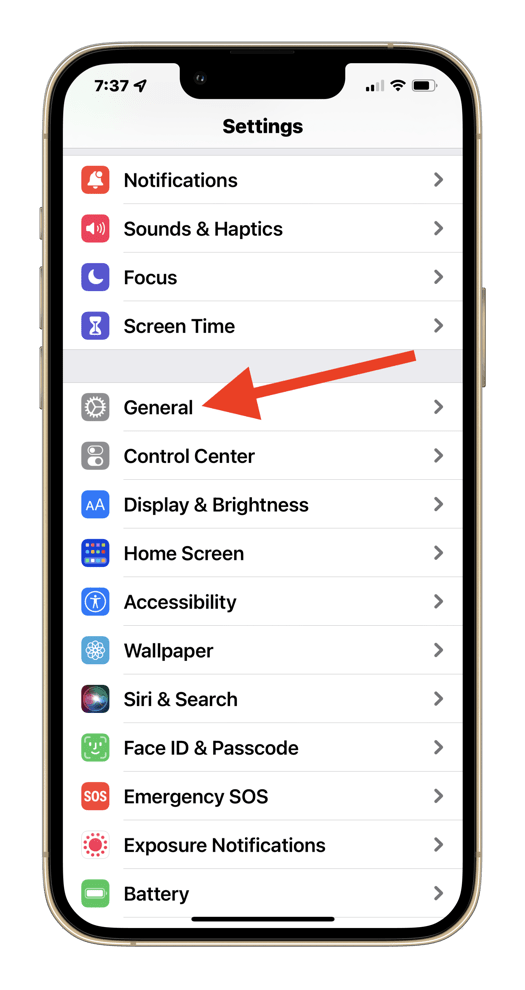
Step 2: At the bottom of the menu select “Transfer or Reset iPhone.”
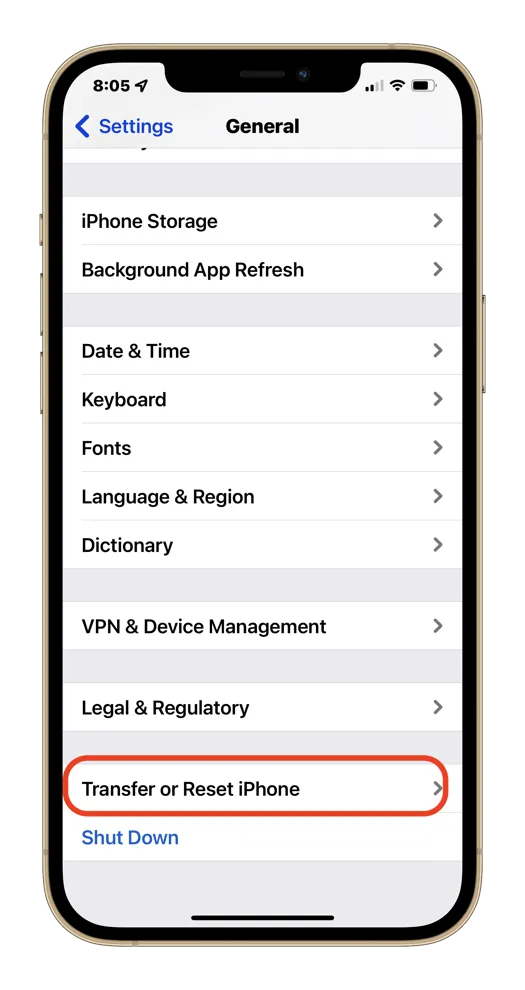
Step 3: In the Reset menu, tap on “Erase All Content and Settings.” This may sound scary, but those settings are saved in the backup.

Step 4: On the next menu, you will see a list of items that need to be removed to erase the iPhone. Tap “Continue.” You will be asked to enter your passcode.

Step 5: Your iPhone will automatically start backing up to the iCloud. Tap “Skip Backup” on the bottom to cancel the action.

Step 6: Enter your Apple ID password and select “Turn Off” in the top right corner.


Your phone is essentially brand new again and you will need to go through the same steps you did when you turned it on for the first time. Time for the next step in the process!
Restore from iCloud Backup
Step 1: Turn your iPhone on.
Step 2: Choose “Restore from iCloud Backup” and enter your password to sign in to your iCloud account.
Step 3: Choose the backup you want to use. It’s most likely the newest one, but if you do choose one that is older be aware that you may lose other data from your iPhone that was contained in the newer backups.
Recovery complete! Was the message recovered? I hope so, but if not maybe the next method, restore from your computer, will do the trick. First, you need to disable Find My iPhone.
Disabling this feature requires your Apple ID and password and is intended to prevent anyone from restoring their own backup on a stolen iPhone.
Disable Find my iPhone
Step 1: In the Settings app, tap on your name to open your Apple ID settings.
Step 2: Tap on the “Find My” option.
Step 3: Toggle “Find my iPhone” to off. You will be prompted to enter your password.
Restore Using Finder
(macOS 10.15 or later)
Step 1: Connect your iPhone via cable.
Step 2: Open the Finder app.
Step 3: In the Finder sidebar on your Mac, select your iPhone and when prompted, click “Trust.”
Step 4: On the next screen select “Restore from this backup,” choose your backup from the list, then click Continue.
Restore Using iTunes
(macOS before 10.15 or Windows PC)
Step 1: Connect your iPhone via cable.
Step 2: Open the Music app (formerly the iTunes Store) and tap the device icon near the top left of the window. If there’s more than one backed up, you will need to select your device.
Step 3: On the next screen select “Restore from this backup,” choose your backup from the list, then click Continue. If the option shows as grayed out, change your back up preferences from “iCloud” to “This Computer.”
The two above options only work if you have previously synced your iPhone using either Finder or iTunes. If you haven’t synced, or it has been a long time, this option probably isn’t the best choice.
iCloud Recovery
In addition to iPhone and computer backups, you may find what you need at iCloud.com. This won’t work with all phone providers or in all areas but if there is an icon for Texts, then you may be in luck. Click on that and see if your missing message is in there.
If you see the message you need, then select “Turn off Text Messages.” There will be a popup that reads “Keep on My iPhone.” Select “OK” to continue and the turn Text Messages back on and select “Merge.” Hopefully, this will cause the deleted messages to reappear.



